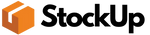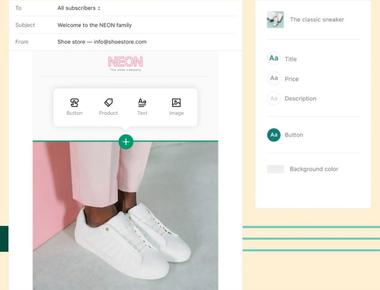
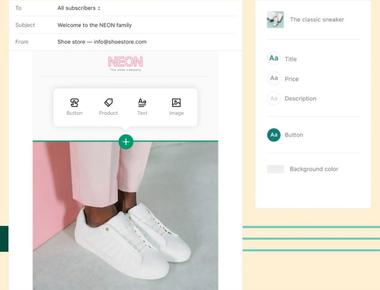
Table Of Contents
I switched to Shopify Email and saved $5000 and still got 19,000% ROAS!!!!!
Switching from Klaviyo or Mailchimp to Shopify Email for your email marketing can be a smart move for small to medium businesses looking for a cost-effective solution. This article will guide you through the benefits of using Shopify Email and how to make the transition smoothly.
Why Choose Shopify Email?
- Shopify Email is integrated directly into your Shopify store, making it incredibly convenient for eCommerce businesses. Here are some compelling reasons to consider Shopify Email over Klaviyo or Mailchimp: Cost-Effective Solution: Shopify Email is included with your Shopify subscription, allowing you to send up to 10,000 emails per month at no additional cost. This makes it an affordable option compared to the often higher costs associated with Klaviyo and Mailchimp, especially as your subscriber list grows.
- Seamless Integration: Since it’s built into Shopify, you can easily access your customer data, product catalog, and order history directly from the email platform. This integration simplifies the process of creating targeted campaigns without needing third-party applications.
- User-Friendly Interface: Shopify Email offers an intuitive drag-and-drop email builder that allows you to create visually appealing emails without any coding knowledge. The automatic branding feature also ensures that your emails maintain a consistent look and feel aligned with your store’s design.
- Basic Automation Features: While it may not have all the advanced features of Klaviyo, Shopify Email supports essential automation like abandoned cart reminders and promotional campaigns, which are crucial for driving sales.
- Simplicity Over Complexity: For businesses that do not require the extensive segmentation and automation capabilities of Klaviyo or Mailchimp, Shopify Email provides a straightforward solution that gets the job done efficiently.
Making the Switch
- If you’re ready to switch from Klaviyo or Mailchimp to Shopify Email, follow these steps:
- Export Your Contacts: Start by exporting your email list from your current platform. Most email marketing tools allow you to download your contacts in CSV format.
- Import Contacts into Shopify: Log in to your Shopify admin panel and navigate to the Customers section. Use the import feature to upload your CSV file and add your contacts to your Shopify store.
- Set Up Your Email Campaigns: Once your contacts are imported, you can start creating email campaigns using the Shopify Email app. Utilize pre-built templates or create custom designs that reflect your brand.
- Utilize Segmentation: While Shopify Email may not offer as robust segmentation as Klaviyo or Mailchimp, you can still segment based on customer behavior (like past purchases) using tags within Shopify.
- Monitor Performance: After launching your campaigns, keep an eye on performance metrics such as open rates and click-through rates directly within your Shopify dashboard to understand what resonates with your audience.
- Iterate and Optimize: Use insights gained from each campaign to refine your strategy over time. Experiment with different subject lines, content types, and sending times to improve engagement.
Conclusion
Switching to Shopify Email can provide a more streamlined and cost-effective approach for managing email marketing efforts in eCommerce. By leveraging its built-in features and ease of use, small to medium businesses can effectively connect with their customers without the complexities or costs associated with platforms like Klaviyo or Mailchimp. Embrace this transition and watch as it enhances your marketing strategy while keeping expenses low!
Share
Related Posts

StockUp Revolutionizing Small Business Operations with AI
September 18, 2024
2 min

A Little Look Under the Hood - AI Processes your Invoices
December 11, 2024
1 min